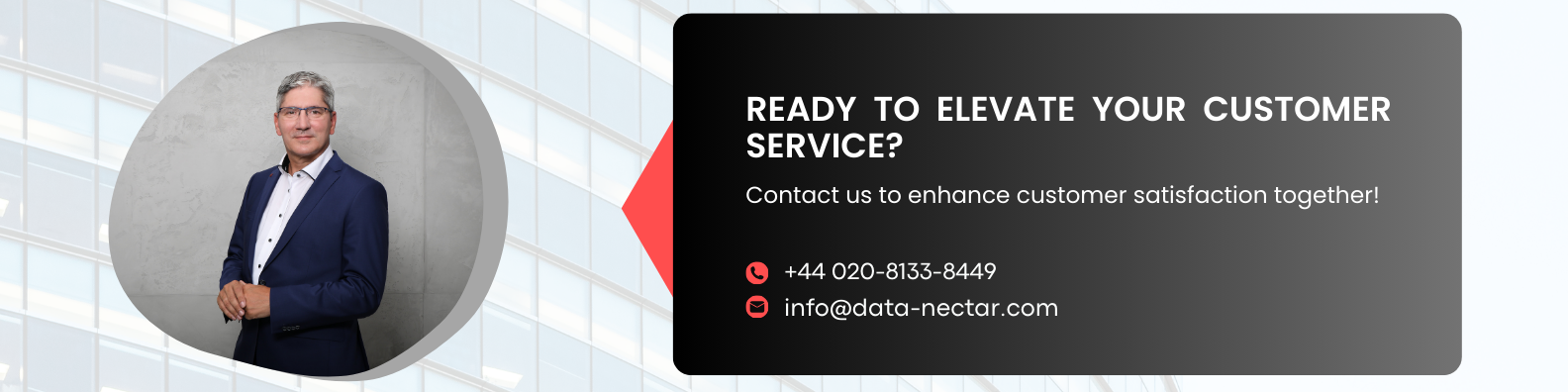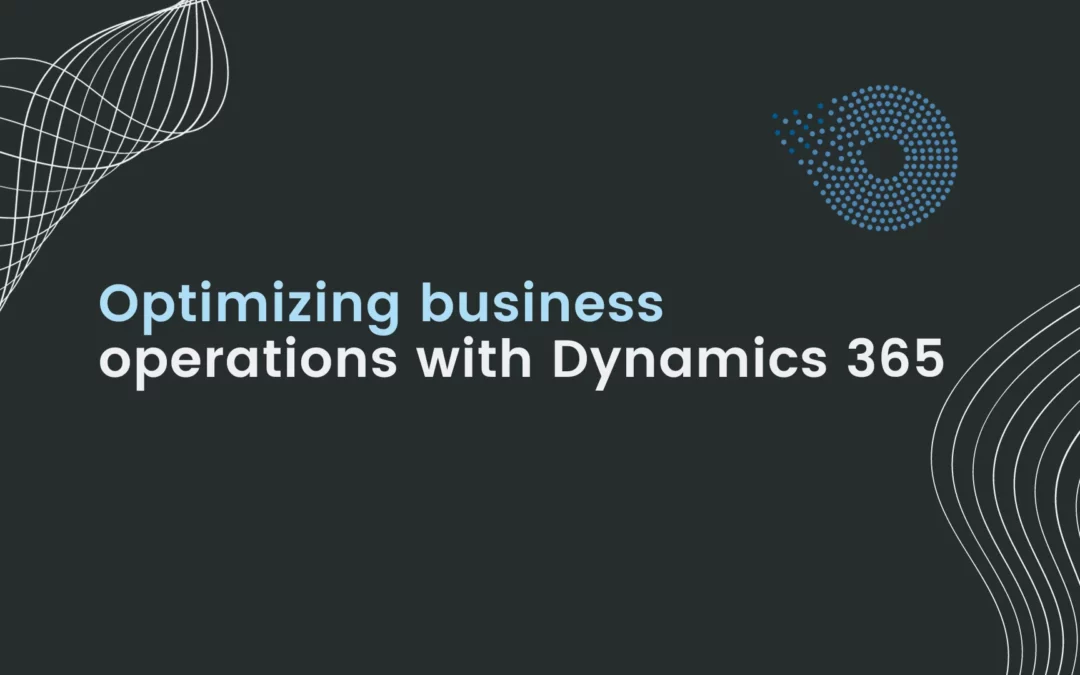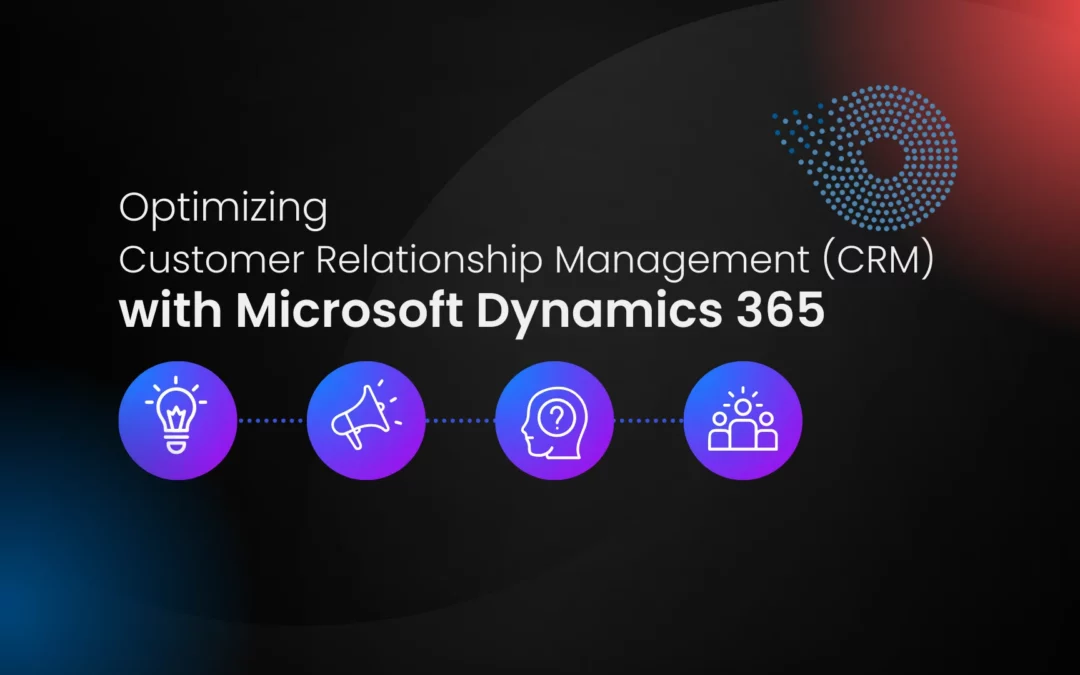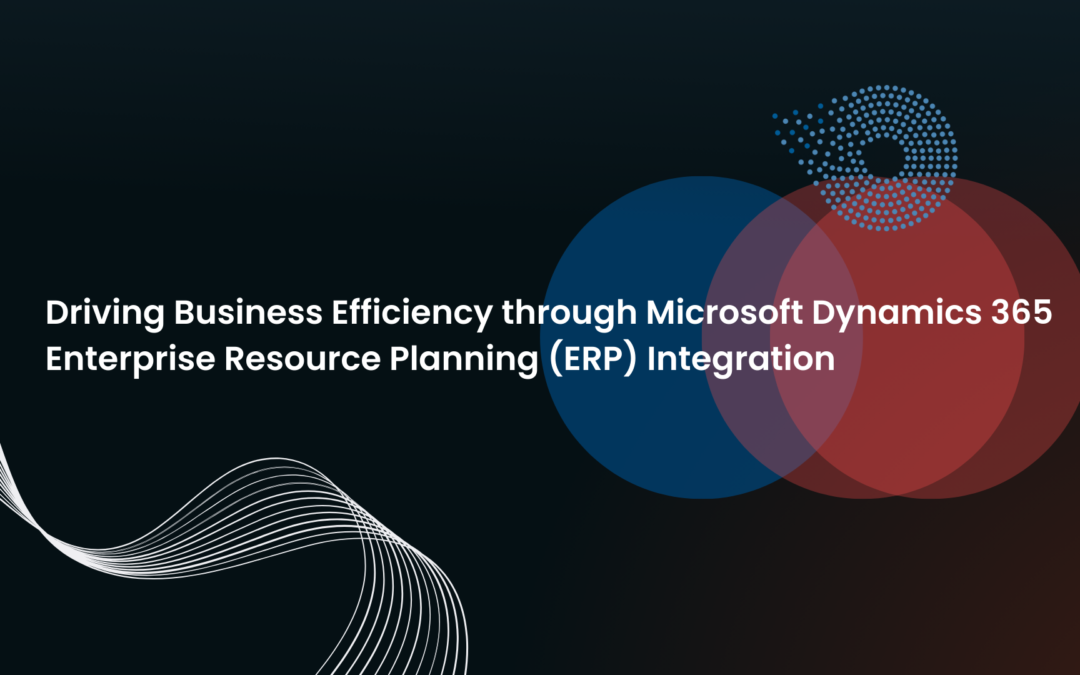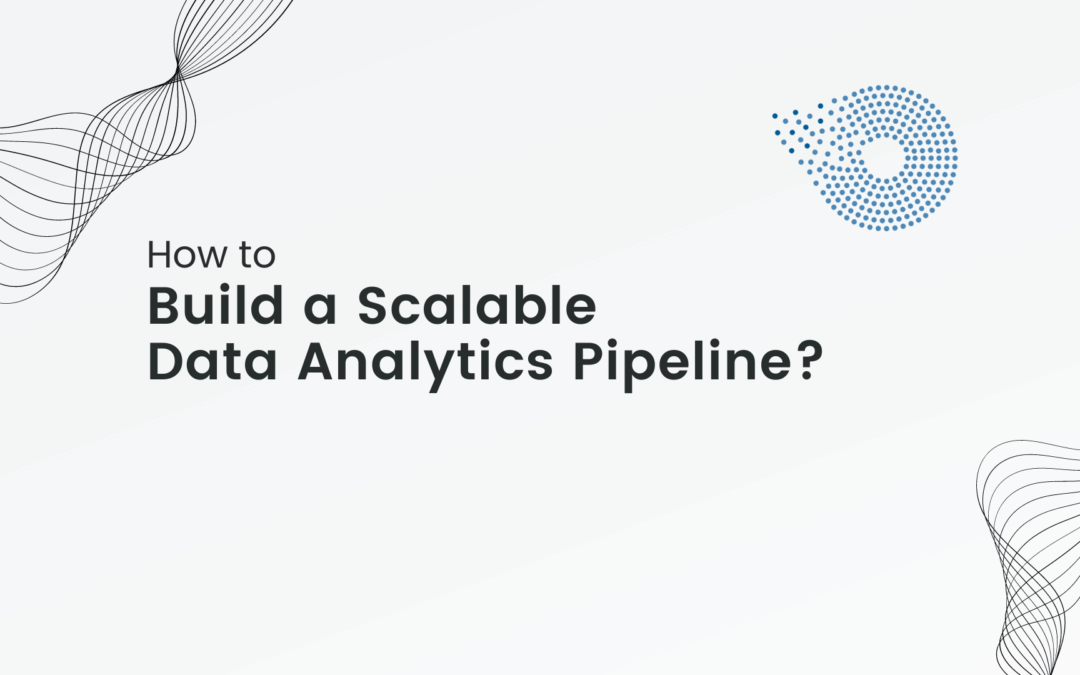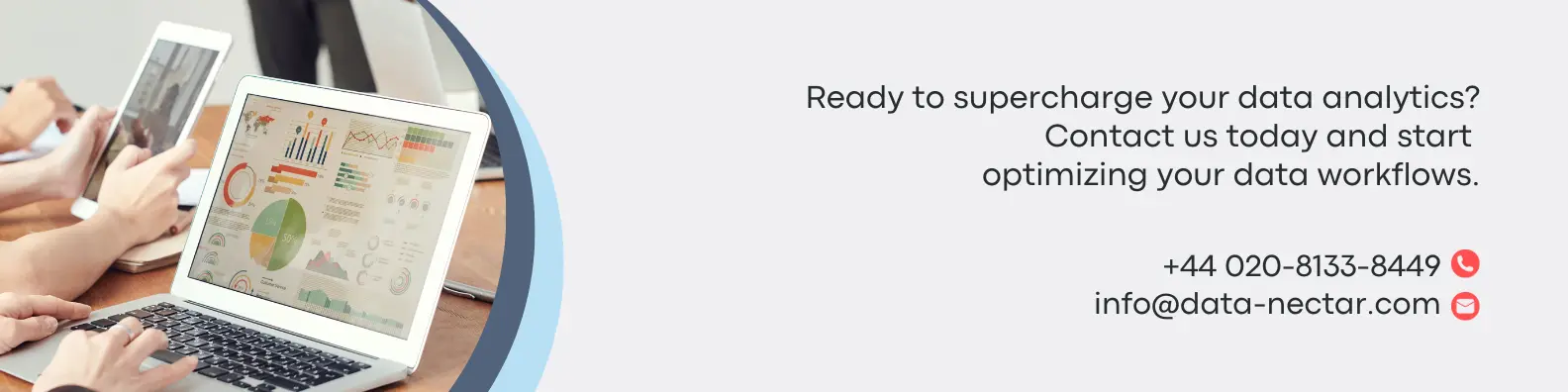[pac_divi_table_of_contents included_headings="off|on|on|off|off|off" scroll_speed="8500ms" level_markers_3="none" title_container_bg_color="#004274" _builder_version="4.22.2" _module_preset="default" vertical_offset_tablet="0" horizontal_offset_tablet="0"...

Elevating Customer Service: 9 Key Strategies for Exceptional Customer Experience
Elevating customer service is most important in the business world. No matter how good your product is, if your customer service is insufficient, people will complain, and you will lose clients.
The good news is that it is not impossible to turn things around. However, going from poor to exceptional customer service will not happen quickly. It takes a real commitment to meaningful change, an excellent support team, and collaboration throughout the organization with exceptional customer experience strategies.
Why does customer satisfaction matter in customer service?
To boost sales and keep existing consumers happy, focus on making them happy through exceptional customer experience strategies. Successful companies often put a high value on customer happiness in the hopes of generating repeat business.
Keeping customers happy through exceptional customer experience strategies may benefit a company in several ways:
Get people to talk about you by getting good evaluations and recommendations.
- Inspire confidence in the product or service among consumers
- Grow to be a contender in its industry
- Lessen the price of client acquisition
- Boost rates of client retention
- Facilitate the addition of new clients
What is customer service?
Elevating customer service is the act of offering assistance to both new and existing clients. Customer service representatives usually respond to customer inquiries in person, via phone, email, chat, and social media, and they may also be in charge of developing material for self-service support.
Depending on their core values and the nature of assistance they would like to provide, businesses might develop their unique definitions of customer service. At Data Nectar, for example, we define customer service as the act of providing prompt, empathic help that keeps the requirements of the customer at the forefront of every engagement. To achieve this, here are some customer satisfaction tips.
Exceptional customer experience strategies for improving Customer engagement
#1. Professional Greetings with the Same Energy
The first impression is frequently the most important. According to essential customer satisfaction tips, customers should be greeted professionally and energetically when they contact your company via chat, email, or phone. A positive first impression begins with a polite greeting that makes customers comfortable.
#2. Provide Answers to Queries in Their Native Language
Effective customer service requires the capacity to make little modifications to your language patterns. This can go a long way toward making customers satisfied.
Language is an important aspect of persuasion, and people (particularly consumers) form opinions about you and your company based on your language.
Assume a consumer approaches your team with an interest in a specific product, but that product is now back-ordered until next month.
Responding to inquiries with positive language can have a significant impact on how the customer considers the response.
#3. Personalize the Conversation to Make Customers Feel Valued
Improved human interaction is a top priority for 40% of consumers. That’s why it’s important to make them feel like they’re more than simply a number on a ticket.
They blow up when they aren’t treated like an individual, have canned replies, or are passed about like a tennis ball.
Customers prefer dealing with actual people rather than impersonal corporations. This is why many companies celebrate their clients’ birthdays by sending them gifts.
Do you remember not just the names but also the birthdays of your customers? And what about their passions and activities? Make them laugh, can you? While it’s clearly impossible to personalize your interactions with every single customer, going off script and adding that extra special touch when you can is a great approach to show your clients that you value them.
Think about how the support technology you use, whether it’s something else, can add a human touch to your interactions with customers.
Time is of the importance in customer service.
Customers value prompt responses to their inquiries. Invest in the training of your support staff so that they can respond quickly to questions and problems. Reduce response times and improve efficiency by automating routine activities.
#4. Resolve Customer Concerns Faster
Time is of importance while providing service to customers. Customers value solutions that are both quick and successful in resolving their issues. Invest in the training of your support staff so that they can respond quickly to questions and concerns.
Automating as much of the process as possible can simplify repetitive work and cut response times.
#5. Connect Customers with Skilled Human Agents for Resolution
In spite of the fact that automation and chatbots are valuable tools, there are still some circumstances in which human interaction is necessary.
It is essential to connect a client with a trained human agent who is able to give both expertise and empathy in situations when the customer’s problem is either complicated or emotionally sensitive.
#6. Keep up with the Latest Customer Feedback
You may learn a lot about what your clients desire from both good and negative feedback. Whether it’s customer service or the accuracy of your service quotations, online reviews will show you where you can make changes to serve your customers better.
You can better serve your clients and keep them loyal to your brand by gaining insight into their needs and expectations.
#7. Time management skills
Being patient and taking the time to fully comprehend a client’s predicament and unique set of demands is, on the one hand, much appreciated.
On the other hand, there is a limit to the amount of time that you can commit to each client, which means that your staff needs to be concerned with providing them with what they want in the most time-efficient manner possible.
The greatest experts who provide customer service are quick to realize when they are unable to assist a client. This allows them to swiftly transfer the consumer to someone else who can help them.
#8. Use of Conversational Marketing
Investing in the appropriate technology and tools is essential if you want to meet the requirements established by your customers and deliver services that live up to their expectations.
Every company should make it a priority to provide a positive experience for its customers because it is one of the greatest practices available.
Discovering the appropriate tools and putting them into use are two steps that may assist in increasing the amount of contact that consumers have with your business.
However, the ultimate objective is to satisfy the expectations of the consumer and to make them feel satisfied.
To further engage consumers, customer-centric companies should consider incorporating digital technologies in addition to the more conventional methods now in use.
The technologies can help with tracking the behavior of the customers and taking preventative steps. They also help speed up the resolution of consumer complaints and deliver solutions that are of high quality.
#9. Offer 24/7 support
Think about expanding the reach of your customer assistance by making services available all of the time. Customers who have queries that demand an instant solution are more likely to report high levels of satisfaction when they make use of this kind of service.
Installing a chat widget on your website may provide nonstop service to your customers. Think about including a live chat operation and listing the hours that real people are accessible to answer questions.
Wrapping It Up
Excellent service to customers is the result of the combination of all of the factors discussed above, as per customer engagement best practices. Your clients will remain loyal to you and your company as long as you provide them with outstanding service, which will also gain you a reputation for being helpful and enjoyable to do business with.
Customers would rather be treated like actual persons than like a number in a line for tickets. Please make an effort to humanize them, as well as yourself, to generate development through improved customer service.
Recent Post
Generative AI Services – 7 best trends for Sector-wide AI Transformation
Getting Started with Power BI: Introduction and Key Features
[pac_divi_table_of_contents included_headings="off|on|on|off|off|off" scroll_speed="8500ms" level_markers_3="none" title_container_bg_color="#004274" _builder_version="4.22.2" _module_preset="default" vertical_offset_tablet="0" horizontal_offset_tablet="0"...
Elevating Customer Service: 9 Key Strategies for Exceptional Customer Experience
[pac_divi_table_of_contents included_headings="off|on|on|off|off|off" scroll_speed="8500ms" level_markers_3="none" title_container_bg_color="#004274" _builder_version="4.22.2" _module_preset="default" vertical_offset_tablet="0" horizontal_offset_tablet="0"...